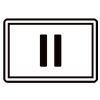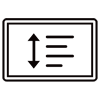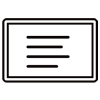一起学安卓
private NotificationManager manager;
private Notification notification;
private Intent intent;
private PendingIntent pendingIntent;
@Override
protected void onCreate(Bundle savedInstanceState) {
super.onCreate(savedInstanceState);
setContentView(R.layout.activity_main);
button=findViewById(R.id.button);
intent = new Intent(MainActivity.this,MainActivity2.class);
pendingIntent = PendingIntent.getActivity(this,0,intent,0);
manager = (NotificationManager) getSystemService(NOTIFICATION_SERVICE);
notification = new NotificationCompat.Builder(MainActivity.this, "YonC")
.setContentTitle("阿离的通知")
.setContentText("你有家吗?有温柔的女孩子在家里等你吗?")
.setSmallIcon(R.mipmap.ic_launcher)
.setColor(Color.parseColor("#FFff0fff"))
.setContentIntent(pendingIntent)
.setAutoCancel(true)
.build();
// 在安卓8.0以上需要使用NotificationChannel(通知渠道)
if (Build.VERSION.SDK_INT >= Build.VERSION_CODES.O) {
//三个参数,第一个就是notification对象对应的id
//第二个是name,是用户收到通知时会看到的
//第三个是重要性优先级
NotificationChannel channel = new NotificationChannel("YonC", "YonC",
NotificationManager.IMPORTANCE_HIGH);
manager.createNotificationChannel(channel);
}//button点击后触发
button.setOnClickListener
(
new View.OnClickListener()
{
@Override
public void onClick(View view)
{
manager.notify(1,notification);
}
}
);踩坑:setBigIcon()出现Cannot resolve method,我感觉应该是我当前的Android生产环境太低。其实不设BigIcon也罢。